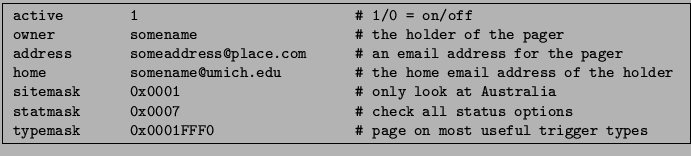
This program is run on rotse1.physics.lsa.umich.edu (the same computer that hosts www.rotse.net, see below) by the rpager account. It establishes its own connection to the GCN network and is primarily responsible for alerting members of the ROTSE team to the distribution of GCN alert messages. It processes the GCN packets and applies a set of filters to determine whether the target coordinates for the alert are visible from each ROTSE-III site (it takes weather into account by scanning the JavaScript status files described in Section 8.4.2).
The configuration file, pager.conf, allows each user to determine which messages he or she wishes to receive and to which address they should be sent. This file defines three global variables, and then contains entries for each user who wishes to receive pages. Here is a sample user entry:
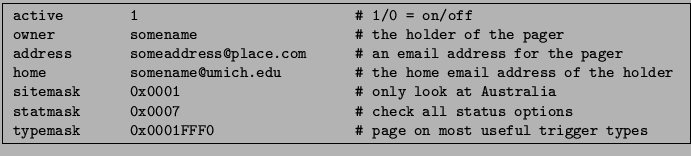
The three mask fields are bitmasks in hexadecimal format to allow the user to configure filter preferences. The sitemask field identifies the sites for which the owner wishes to receive alerts. The active bits are defined in Table 8.1. The statmask field indicates which status values should be checked before sending a pager. Status mask bits are defined in Table 8.2. The typemask field identifies the types of GCN alerts for which the owner wants to receive a page. Currently supported types are defined in Table 8.3.
As a self-diagnostic, rotsepager offers two types of special alerts that can be sent if you wish to remain aware of its status. Since the GCN in normal operation sends an IMALIVE (Type 3) packet once a minute, rotsepager will send out a page once a day at a particular time (this time is defined by the field dailysod in the same pager.conf file) upon receipt of an IMALIVE packet within a minute of the designated time. In case the connection go down, rotsepager keeps track of the time elapsed between the receipt of IMALIVE packets, and should this time become larger than ten minutes, it will send out an alert that GCN activity has ceased for ten minutes. Only one such alert will be sent. The user can decide whether to receive this alert as an email or as a page. To configure this self-diagnostic, the user should set the appropriate bits8.2 as defined in Table 8.3.